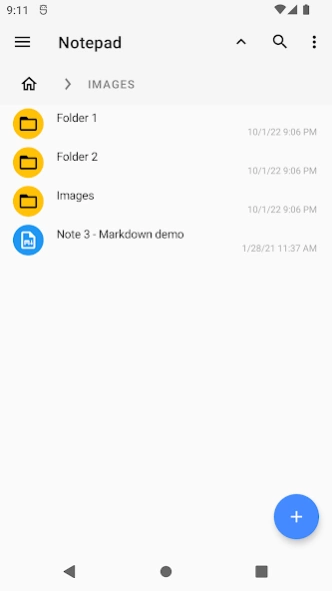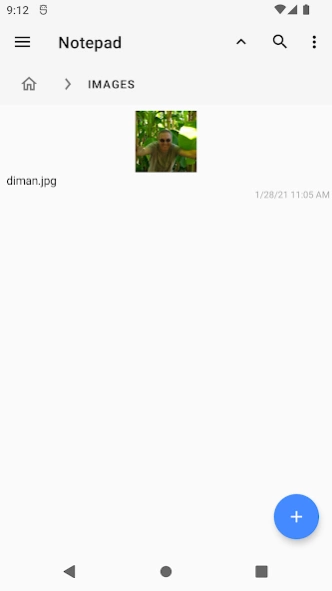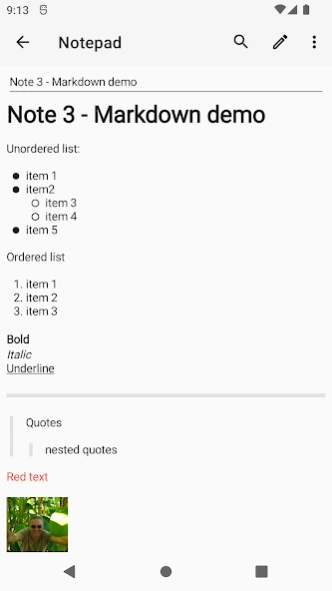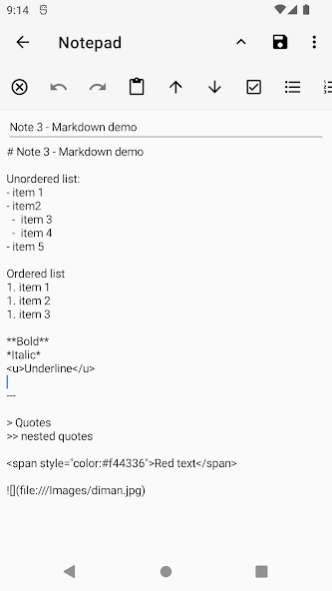Version History
Here you can find the changelog of Notepad since it was posted on our website on 2019-10-25.
The latest version is 2.33.230 and it was updated on soft112.com on 22 April, 2024.
See below the changes in each version:
version 2.33.230
posted on 2023-01-05
- changed labels menu view;
- selection of notes by a set of labels;
- renaming/removing a shortcut is applied to all files containing this shortcut.
version 2.29
posted on 2022-04-10
- date format can be set in settings
- setting checks, lists, listings in the note editor is applied to the selection for each paragraph
- added new features for receiving data from other applications (folder selection, note selection...)
- added an option to change the title color in the widget settings
version 2.29
posted on 2022-02-20
- date format can be set in settings
- the use of content providers in the note storage setting is disabled
- setting checks, lists, listings in the note editor is applied to the selection for each paragraph
- added new features for receiving data from other applications (folder selection, note selection...)
- added an option to change the title color in the widget settings
version 2.27
posted on 2022-01-12
- visual improvements of Notepad in accordance with the new features of Android 12
- new design of the synchronization settings in accordance with the requirements of Google
version 2.27
posted on 2022-01-06
- temporarily disabled purchase "Storing notes and backups on Google Drive"
version 2.26
posted on 2021-11-24
- improved speed of Notepad on file operations using content providers
- in the dialog for adding bookmarks, it is now possible to insert a bookmark to the current folder
- a removable memory card (if available) has been added to the list of backup storage locations
version 2.25
posted on 2021-11-16
- labels added
- tables can be created in markdown notes
- you can use regular expressions in the search
- search context menu added
- you can add folders and files to bookmarks (not just notes)
- option to switch dark and light theme based on system settings added
- added actions to the note editor to move the selected text one line up or down
- added option to change location of backups
version 2.24
posted on 2021-10-28
- the search button is now always displayed on the toolbar of the notes list;
- added a button to clear the list of recent files in the navigation menu;
- the "Rename" menu item has returned to the context menu of the notes list;
- the path to the current folder is specified in the header of the file copy/transfer window;
- a new line feed insertion button has been added to the note editing toolbar;
- a button for inserting a link to go to another note has been added to the note editing toolbar.
version 2.23
posted on 2021-07-07
- added custom folder sorting other than global sort
- new file properties window with actions:
- rename the file,
- set/unset the color of the file(s),
- hide/show file(s),
- encrypt/decrypt file(s)
- in the navigation pane, a new menu with the last opened files
- new option to disable swipe for forced synchronization
- new option "Use double tap on note to switch to edit mode"
- new option "Use a numeric password"
- search in Notepad settings
version 2.22
posted on 2021-02-24
- added custom icon for markdown files
- added a button to expand/collapse the open folder tab bar
- the note editing toolbar has been moved up to the action bar
- added a button to expand/collapse the note editing toolbar
- images embedded in notes when clicked open in the image viewer
- when inserting images into the text of the note, files with spaces were not supported (fixed)
version 2.21
posted on 2021-02-07
- new page navigation between folders in the list of notes;
- added the ability to insert quotes, code, hyperlinks and images into markdown notes;
- added the ability to highlight the text and background of the selected fragment in markdown notes;
- search in note editor improved;
- the title editing field has become multi-line;
- increased the maximum length of the text in the title.
version 2.20
posted on 2021-01-28
- possibility of markdown markup in notes added
- the full path to a note, file or folder is now displayed in its properties
- the ability to create a shortcut to a note on the desktop added
- the ability to search when viewing or editing notes added
- option "Keep screen on" added
version 2.20
posted on 2020-11-05
- possibility of markdown markup in notes added
- the full path to a note, file or folder is now displayed in its properties
- the ability to create a shortcut to a note on the desktop added
- the ability to search when viewing or editing notes added
version 2.19
posted on 2020-09-13
- the "Open with" item has been added to the context menu of the selected file in the list of notes;
- added action bar for editing notes;
- you can insert bulleted lists into notes;
- checkboxes can be inserted into notes to organize simple task lists;
- added options to hide some navigation menu items;
- added an option to disable fast search (relevant for a large number of notes);
- the maximum number of backups increased to 50.
version 2.18
posted on 2020-08-21
- synchronization of notes and backups with google-drive (paid function);
- access to notes and backups from a web browser and from a local disk using the built-in capabilities of the google disk;
- new design of the settings window;
- the classic mechanism for distributing the program with an APK file is returned;
- added support for working with files ".log", ". md", ". csv", ". xml" in text mode.
version 2.17
posted on 2020-07-13
- new way to publish Notepad using the Android App Bundle;
- added "add to bookmarks" item to the notes editor menu;
- notifications in the notification bar are no longer swiped, but closed with a special button;
- added "Folders below" option in the notes list sorting selection window;
- added "Select all" item in the list of notes;
- added date sorting for notes and files, excluding folders.
version 2.16
posted on 2020-01-01
- encryption of selected notes using the AES-256 algorithm (paid function)
- added the item "Video instructions" to the navigation panel
- image viewing is performed by Notepad instead of Gallery
- the item "Display protected files" has been added to the list display mode window
- during long operations, a waiting window is displayed
- the font size step in the setting is reduced from 10 to 5
- when scrolling through the list, the "+" button is hidden
version 2.15
posted on 2019-05-14
- minimum supported version upgraded to Android 5.0 due to reduced program size
- Notepad color themes and design have been significantly reworked. Added a trendy white theme
- bookmarks and search queries are now supported (can be turned off in the settings, if not needed)
- tips are displayed in empty lists, to increase the friendliness of the interface
- introduced an option to customize the display of the folder/note's custom color.